
Yale Campus Recreation is happy to announce the our mobile app is now live!
Apple iOS users Click Here to download
Android Users Click Here to download
New features include:
- Mobile app for both iOS & Android users
- Online member portal to view your membership/locker information/expirations & renew online, reserve squash courts, enroll in group fitness programs, receive program & hours of operation updates, and more
- PWG member check-in via the mobile app (members will have the ability to use your Yale ID or the mobile app)
- Mobile push notifications and messaging for program and hours of operation updates
Signing into the Mobile App
-
Click on either “My Rec Profile” or “Yale Rec ID” to open the login screen.
-
Members with Yale NetIDs (Yale Students and Faculty/Staff) click “CAS Login” and sign in with your Yale NetID (CAS)
-
Members without a Yale NetIDs click “Fusion Login” and sign in with your username
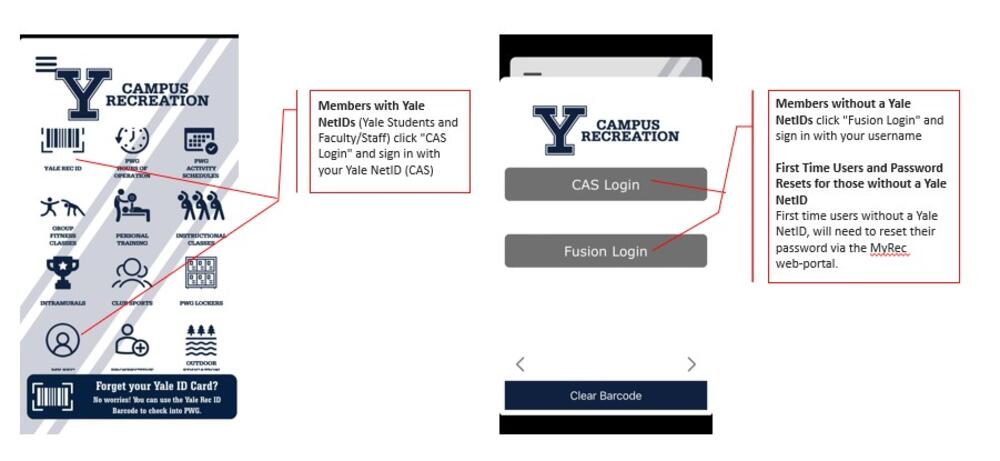
First Time Users and Password Resets for those without a Yale NetID
First time users without a Yale NetID, will need to reset their password via the MyRec web-portal.
-
Go to myrec.yale.edu
-
Enter your username or email and click the “Next” button then click the “Trouble Signing in?” button to reset your password.
- More information can be found on the MyRec help page