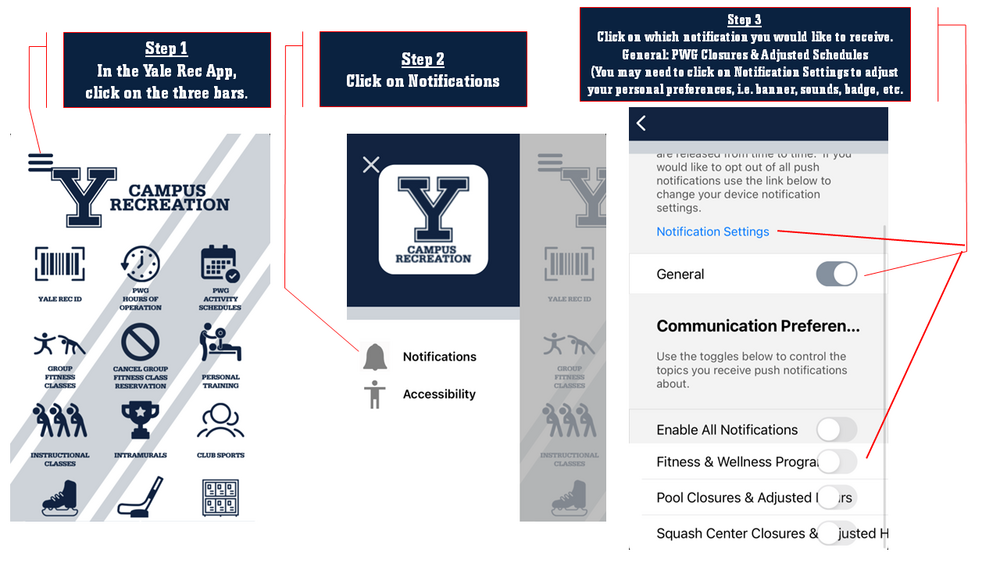What is MyRec?
myrec.yale.edu is the web portal for members of Payne Whitney Gym. This portal allows members to:
-
View and update your membership profile - Click Here for help signing into MyRec
-
View current membership and locker information including expiration dates - Click Here to learn more about your MyRec profile
-
Renew your membership online - Click Here to learn more about renewing online
-
Renew your locker rental online - Click Here to learn more about renewing online
-
Reserve/book squash courts - Click Here to learn how to book a squash court
-
Enroll in group fitness programs - Click Here to learn more about purchasing Group Fitness Passes and enrolling in classes
-
Purchase personal training sessions - Click Here to learn more about purchasing Personal Training Sessions
How do members access MyRec?
Currently MyRec is available via any internet browser including on mobile devices. Currently MyRec is available via any internet browser including on mobile devices.
Signing into MyRec
-
Members with Yale NetIDs (Yale Students and Faculty/Staff) must sign in with your Yale NetID (CAS)
-
Members without a Yale NetIDs must sign in with your username or email
-
First time users without a Yale NetID, should enter your email and click the “Next” button then click the “Trouble Signing in?” button to reset their password. If you do not know your username or password, please email pwg@yale.edu for assistance.
-
Passwords for Non Yale NetIDs (CAS) users must contain: a lower case letter, number, symbol, and must be at least six characters long
-
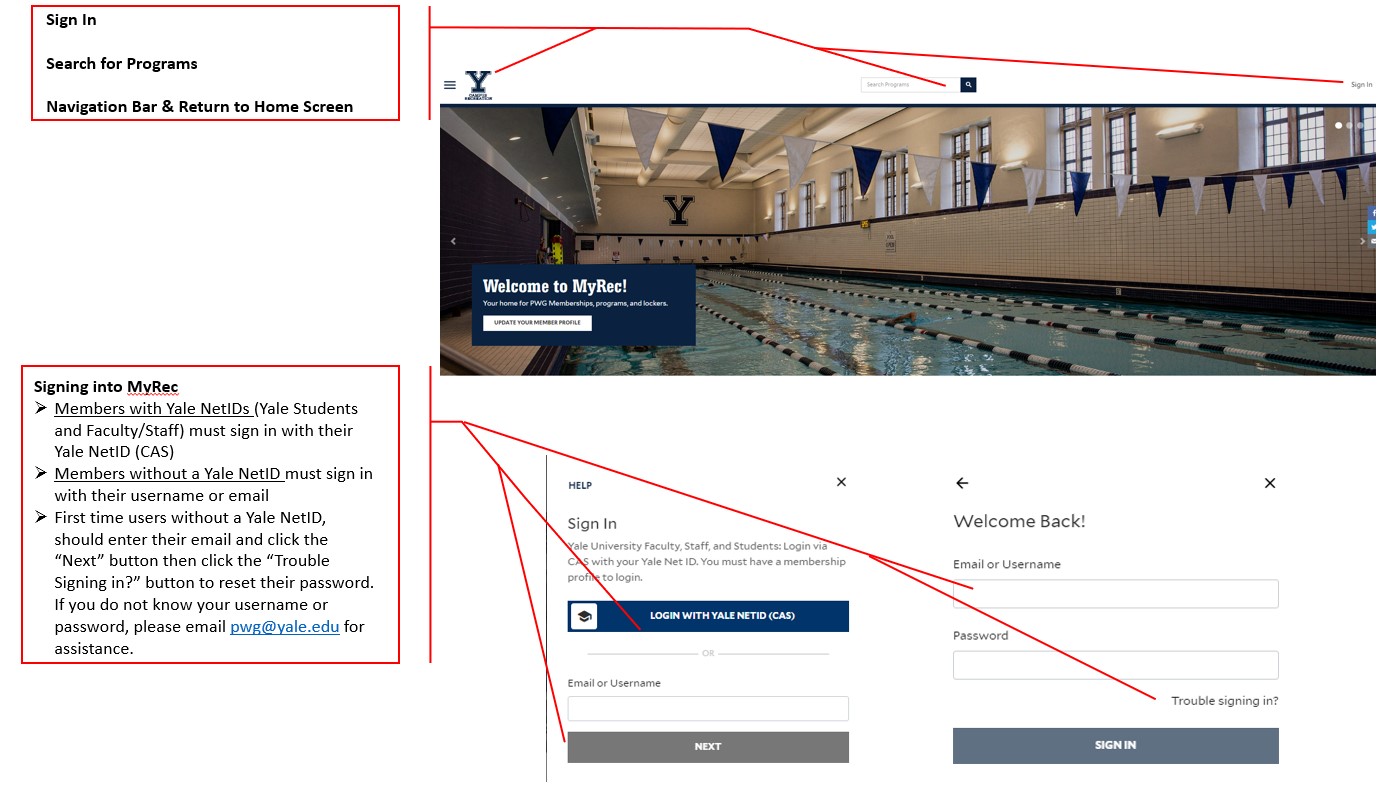
*Members are highly encouraged to enter their Date of Birth on their profile MyRec profile as certain programs are restricted by age (including Group Fitness Classes where members must be at least 16 years of age).
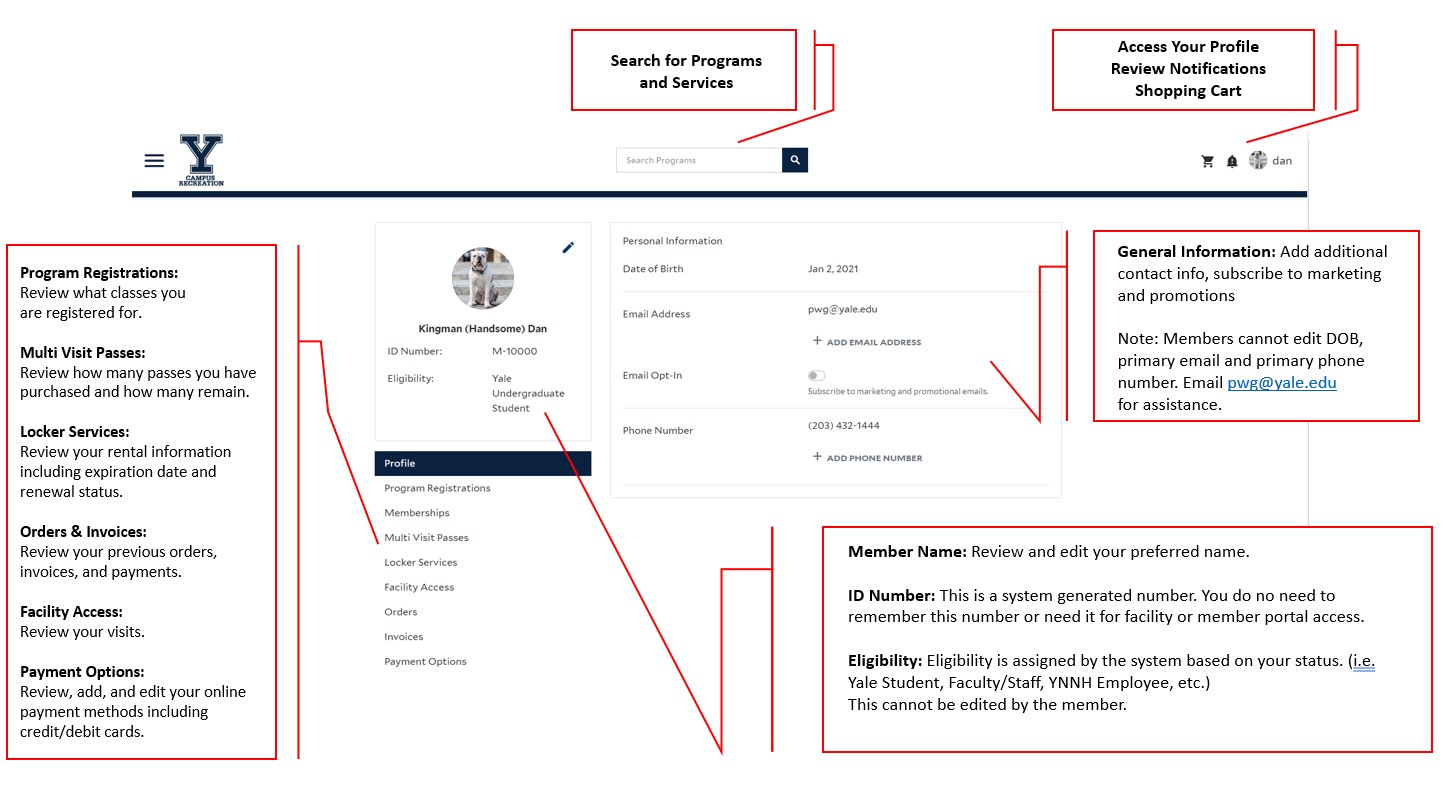
Yale Student Members
-
Graduate Students: Currently enrolled Yale Graduate Student
-
Undergraduate Students: Currently enrolled Yale Undergraduate Student, Membership is designated by college
Non-Student Members
-
“PWGM”: Valid PWG Membership
-
“- XXX –”: Membership Type i.e. Yale Faculty & Staff
-
“PIF”: Membership fee is paid upfront and valid thru the expiration date
-
“Agreement Billing”: Membership fee is paid by monthly credit/debit card charge to member’s card
Program Passes & Eligibility
-
“PWGP”: Program or Service, Member will still require an active PWG Membership to access facility
-
“ – Group Fitness Classes – XXX”: Provides access to drop-in group fitness classes. Members may purchase Spin Only, Yoga Only, General Classes Only a combination of each, or All Access for everything.
-
“- Personal Training – Eligible to Purchase”: Designates that the Member has requested and been assigned a Personal Trainer and that they are eligible to purchase Personal Training Sessions
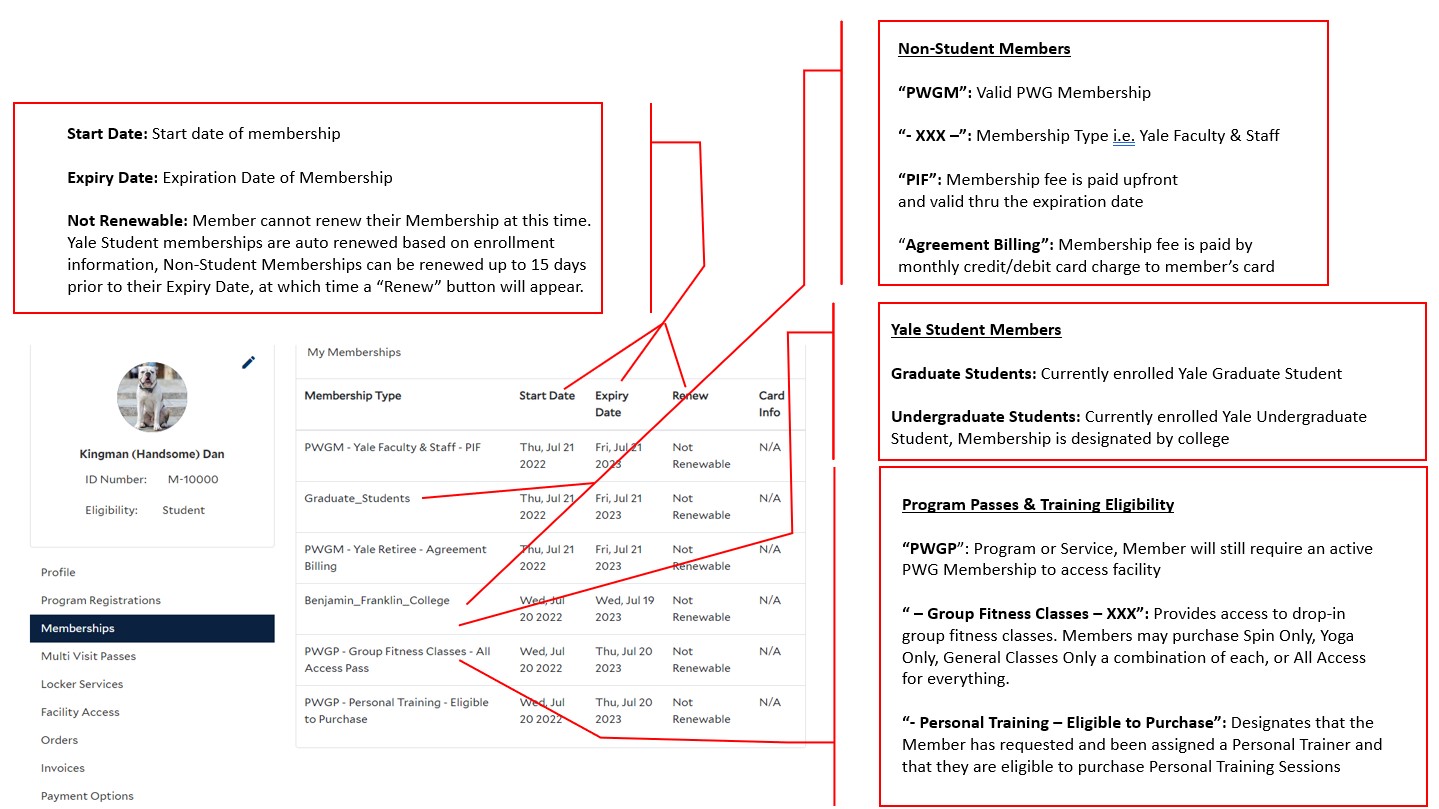
Yale Student Memberships
-
Students are auto renewed based on their enrollment status.
-
Campus Recreation receives a daily import/update of students who are approved for PWG access cannot edit membership status.
Non-Student Memberships
-
Only current or expired members with a valid Eligibility can renew or purchase a membership
-
If you do not have a member profile of Eligibility, please Click Here to schedule an appointment with Membership Services
-
Click on Renew your Membership
-
Select which membership option is best for you
-
Choose duration, add to cart and follow steps to purchase
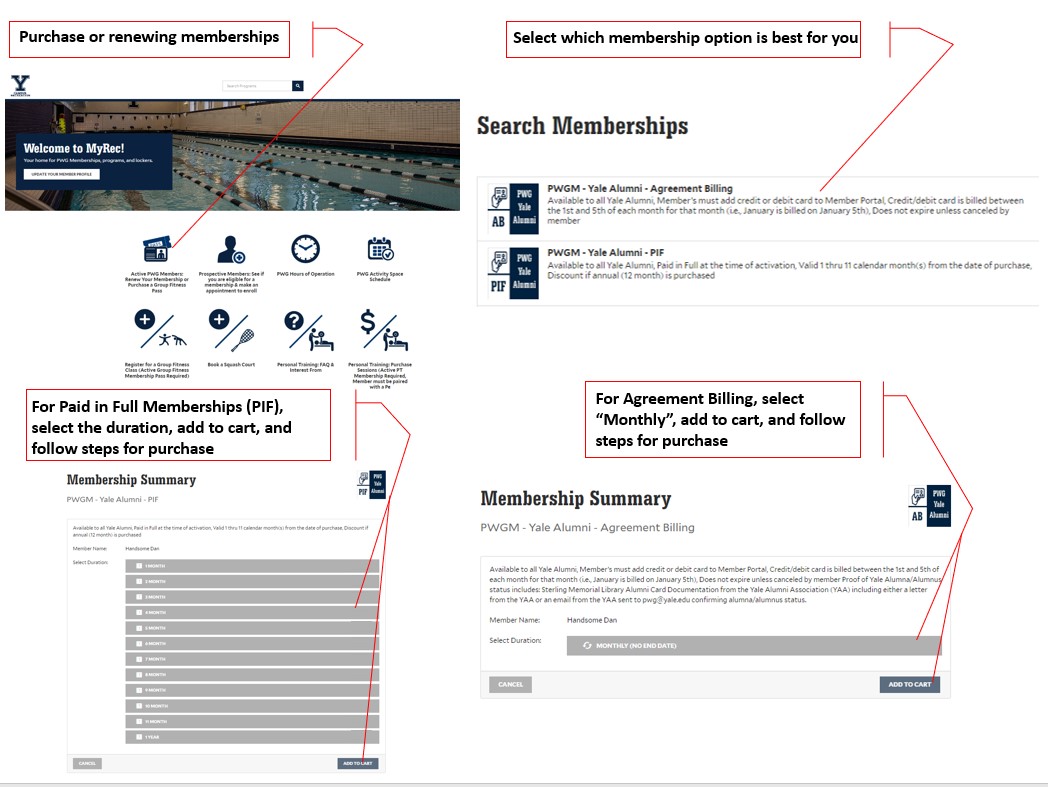
Purchasing a Locker Rental
-
The original issue and sale of the locker must be completed either in-person or over the phone with Membership Services.
Viewing your Locker Information
-
Viewing your locker information
-
Locker information can be found under your member profile. Click Here to view your locker information.
-
Information include locker location, number, and start/end date. Currently, the combination is not available under your membership profile.
Renewing you Locker Rental
-
15 days from the date of expiration “Renew” button will appear.
-
If you wish to renew your locker, click the button a follow the prompts for renewal and payment.
-
Lockers can be renewed from 1-month to 1-year. There is not an Agreement Billing option for lockers.
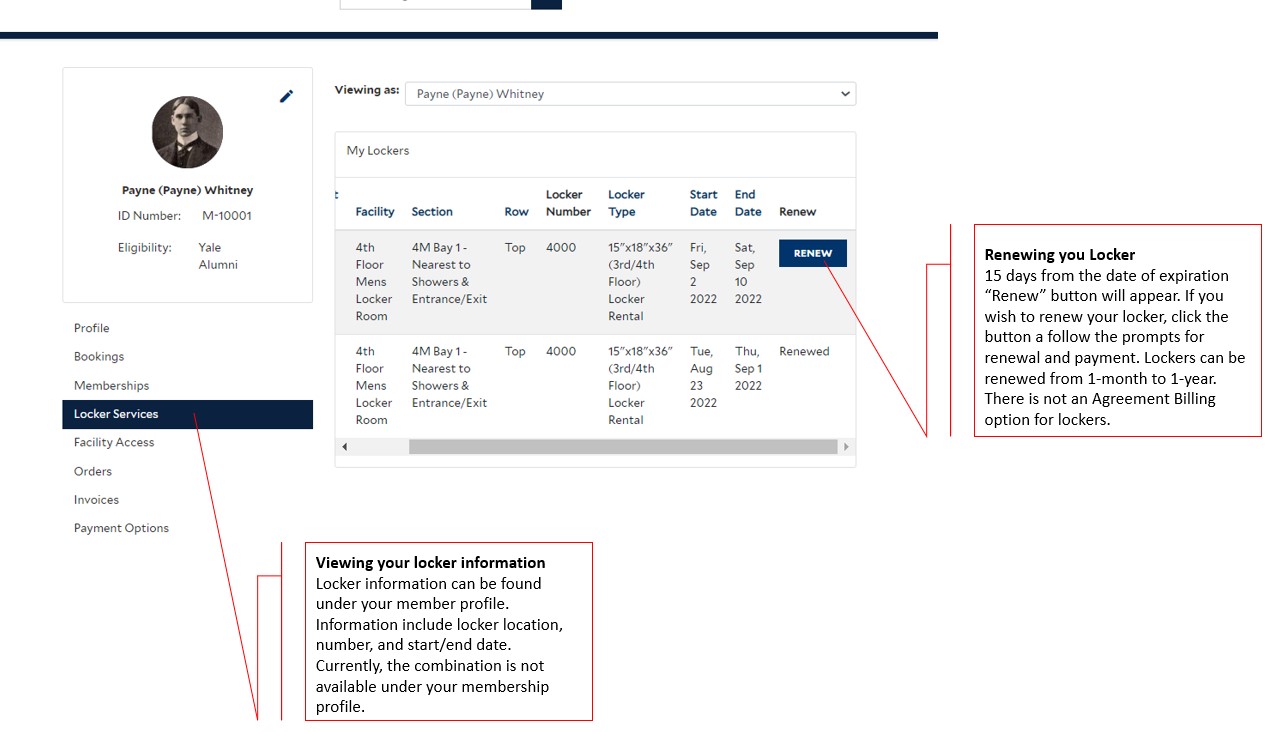
-
Select Book a Squash Court
-
Click the squash icon
-
Select Date, Select Court, Select Time & Click “Book Now”
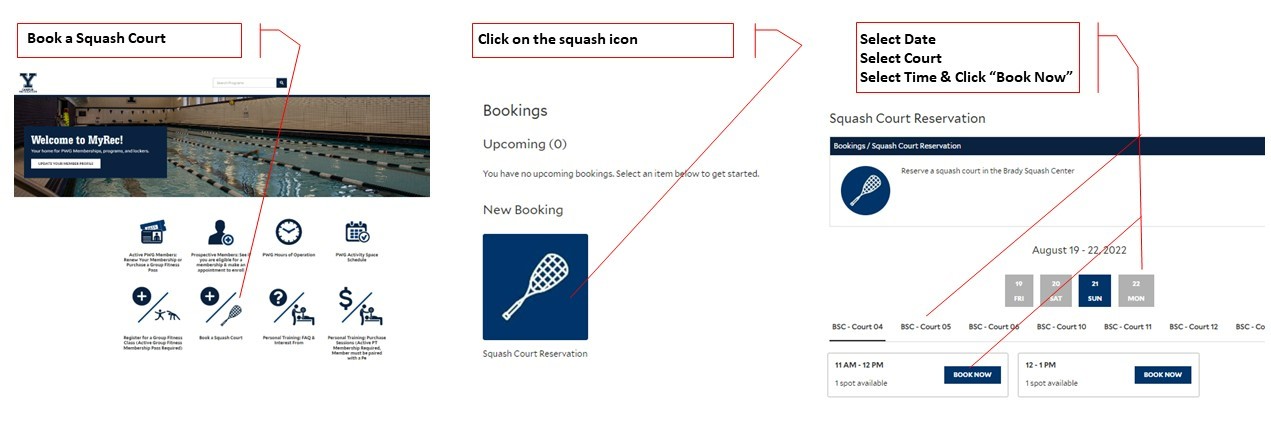
Group Fitness Passes & Classes
-
Click on Purchase a Group Fitness Pass
-
Select which pass is right for you, more information about each class can be found on MyRec
-
Once you have purchased a Group Fitness Pass you may register for a Group Fitness Class
-
Select which instance you want to register for, Note: Most classes may only show the instances up to three days in advance
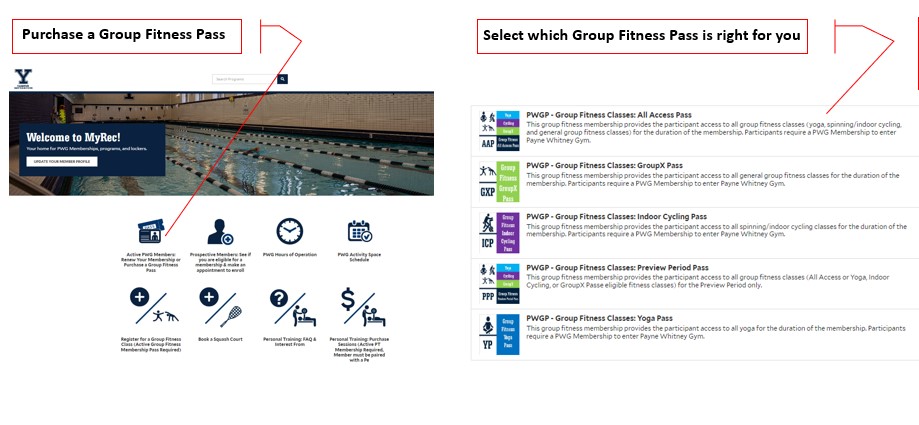
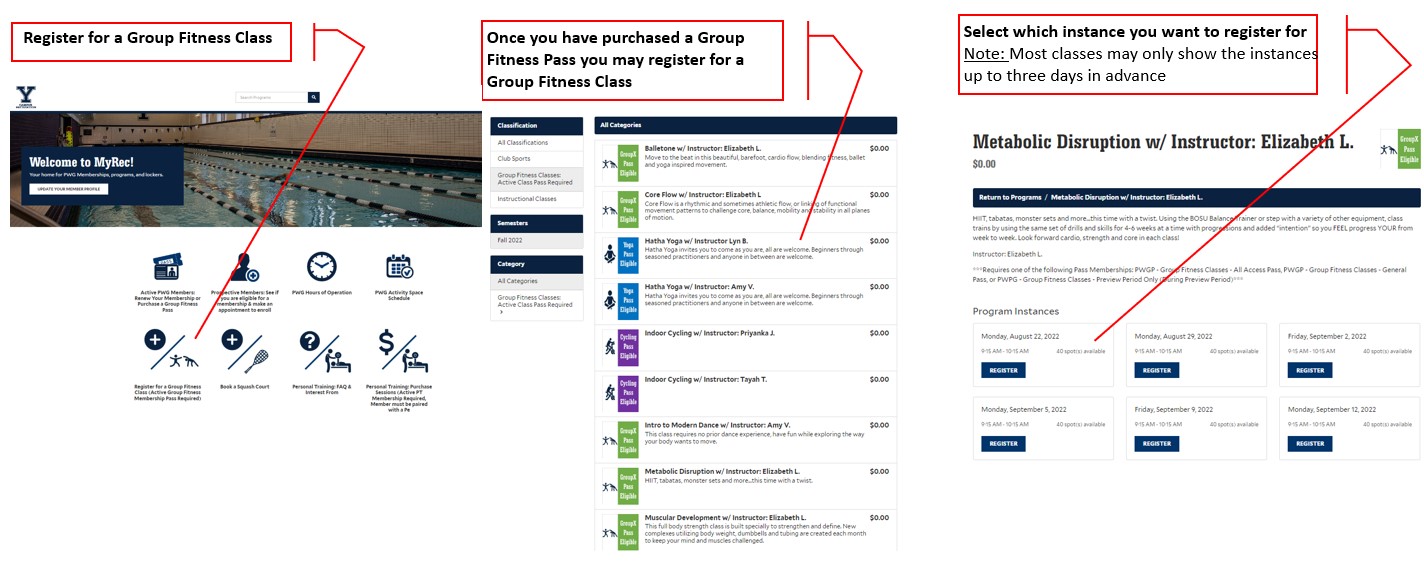
Members may only purchase Personal Training Sessions after they have completed the interest form and been assigned a Personal Trainer. Click Here for more information on Personal Training.
-
Click on Purchase Personal Training Sessions
-
Select the package to purchase
-
Follow the steps to purchase
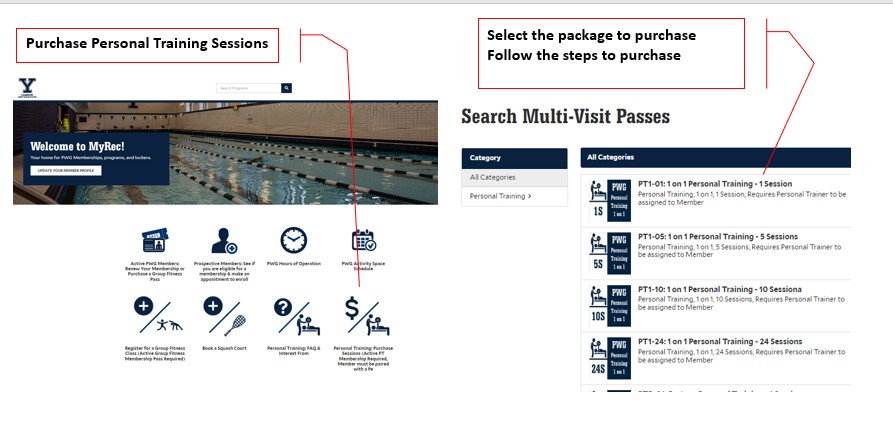
Sign Up for Mobile Notifications
Did you know you can receive notifications from Yale Campus Recreation thru our mobile app?
-
PWG Closings & Adjusted Hours
-
Adjusted Pool Hours & Emergency Closings
-
Adjusted Squash Center Hours
Download the Yale Rec App
Step 1: In the Yale Rec App, click on the three bars.
Step 2: Click on Notifications
Step 3: Click on which notification you would like to receive.
General: PWG Closures & Adjusted Schedules
(You may need to click on Notification Settings to adjust your personal preferences, i.e. banner, sounds, badge, etc.